Why the 419 Error Is Thrown When Using Fetch in Laravel?
web-application-framework laravel
I tried to use the fetch method in TypeScript code within the Laravel project.
However, a 419 error was thrown.
This article explains the reason and its solution.
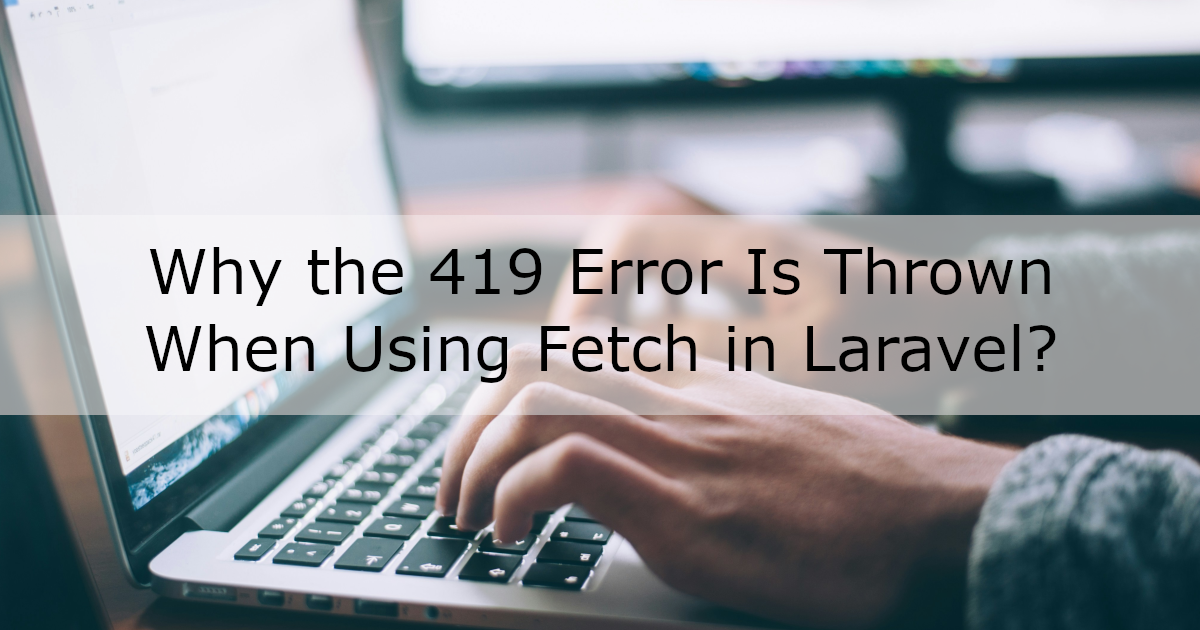
References
Prerequisite
- You have a Laravel project.
To learn how to run a Laravel project with NGINX, please refer to this guide.
If you are using React, refer to this article.
Environment
- Windows 11
- Ubuntu 24.04.3 LTS (WSL2 distribution)
- Docker Engine 28.4.0
- Amazon Linux 2023(OS of the Docker container)
- PHP 8.2.15 (fpm-fcgi)
- NGINX 1.24.0
- Laravel 12
- Node.js 20.14.0
- Vite 7.1.9
- React 19.2.0
Table of Contents
The Reason
I tried to send an HTTP POST request to a Laravel server using the fetch method in TypeScript as follows:
fetch('/test', {
method: 'POST',
headers: {
'Content-Type': 'application/json',
},
body: JSON.stringify({ name: 'test' })
})
.then(data => {
console.log(data)
})
However, a 419 error was returned.
This happens because Laravel protects your application from CSRF attacks.
When we use the fetch method, CSRF protection logic isn’t automatically applied to the request.
As a result, Laravel can’t verify whether the request is valid and therefore throws a 419 error.
What is CSRF?
CSRF (Cross-site request forgery) is an attack in which unauthorized commands are submitted from a user that the web application trusts, as described on this page.
For example, when a user authenticated by your application submits a form created by attackers on their own webpage, the user could unknowingly send a request that the attackers intend, such as changing their email address or password.
To prevent this kind of attack, the application must verify whether the request originates from a trusted source, for example by checking a CSRF token.
The Solution
To solve this problem, it’s better to use the axios library instead of the fetch method, as shown below:
const response = await axios.post('test', {
name: 'test',
});
console.log(response.data)
As the official document explains,
Laravel automatically generates a CSRF token for each active user session managed by the application.
This token is stored in the user’s session and is verified by the Illuminate\Foundation\Http\Middleware\ValidateCsrfToken middleware, which ensures that the token in the request matches the one stored in the session.
This middleware is included in the web middleware group by default.
The axios library automatically includes the token stored in the XSRF-TOKEN cookie in the X-XSRF-TOKEN header.
Therefore, as long as you use axios, you don’t need to manually set the token in the request headers.
However, the fetch method doesn’t do this automatically.
If you use fetch to send a request to a Laravel application, you need to manually include the CSRF token in the headers as follows:
const token = decodeURIComponent(getCookie('XSRF-TOKEN'));
fetch('/test', {
method: 'POST',
headers: {
'Content-Type': 'application/json',
'X-XSRF-TOKEN': token
},
body: JSON.stringify({ name: 'test' })
})
.then(data => {
console.log(data)
})
function getCookie(key: string) {
const cookies = `; ${document.cookie}`
const splitedCookies = cookies.split(`; ${key}=`)
if (splitedCookies.length === 2) { // The first element should be an empty string
const cookie = splitedCookies.pop() ?? ''
// The cookie string might contain other cookies at the end, so split it and take the first value
return cookie.split(';').shift() ?? ''
}
return ''
}
Related articles
- How to Generate and Display QR Codes with Laravel and React (qrcode.react)
- How to Run Code After a Successful Stripe Payment Using Webhooks
- Install Laravel Cashier (Stripe)
- Why the 419 Error Is Thrown When Using Fetch in Laravel?
- Laravel + shadcn/ui Pagination
- Interacting with PostgreSQL from a Laravel Project
- Inertia.js + shadcn/ui Form on Laravel
- Set Up Laravel with a React Project
- Install Bootstrap in a Laravel Project
- Use a Test Database in PHPUnit