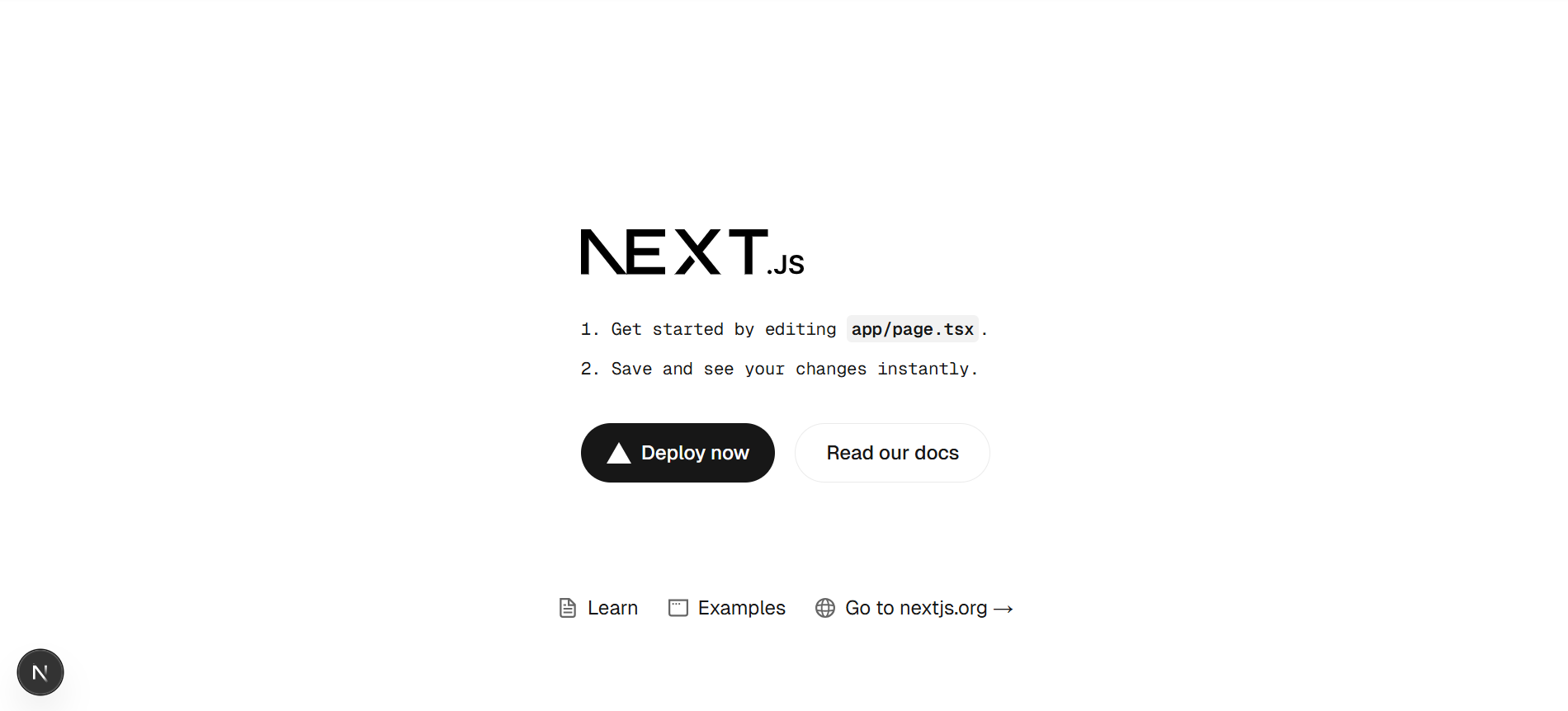Create a Next.js Project
This article explains how to create a Next.js project using Docker.
Reference
What is Next.js?
Next.js is a React framework that enables you to create web applications.
Using the App Router allows you to create a full-stack project.
Environment
- Ubuntu 22.04.3 LTS (running on WSL)
- Docker Engine 26.0.0
- Next.js 15.4.6
Creation Steps
1. Create a Next.js Project
Navigate to the directory where you want to create the Next.js project.
Run the following command to start a Node.js Docker container.
In this example, we use the node:24.5.0-alpine Docker image.
The Node.js version must be 18.18 or later.
docker run --name nextjs-project --rm -it -w /app -v `pwd`:/app -p 3000:3000 node:2
4.5.0-alpine sh
This command runs a Docker container named nextjs-project and connects to it using sh.
For more information about the docker run command, refer to this page.
Inside the container, run the following command to create a Next.js app.
npx create-next-app@latest
Answer the following questions.
In this example, choose the options shown below.
What is your project named? … <Your project name>
Would you like to use TypeScript? … Yes
Would you like to use ESLint? … Yes
Would you like to use Tailwind CSS? … Yes
Would you like your code inside a `src/` directory? … No
Would you like to use App Router? (recommended) … Yes
Would you like to use Turbopack for `next dev`? … Yes
Would you like to customize the import alias (`@/*` by default)? … No
| Question | Description |
|---|---|
| Would you like to use TypeScript? | Whether to use TypeScript. If not, a project will be set up with JavaScript. |
| Would you like to use ESLint? | Whether to use ESLint. ESLint is a tool that finds and fixes problems in JavaScript or TypeScript code. |
| Would you like to use Tailwind CSS? | Whether to use Tailwind CSS. Tailwind CSS is a modern CSS framework. |
| Would you like to use App Router? | Whether to use App Router. App Router is a routing system that allows you to create a full-stack project. |
Would you like to use Turbopack for next dev? |
Whether to use Turbopack. Turbopack is an incremental bundler that makes local development much faster. |
Would you like to customize the import alias (@/* by default) |
Wether to customize the import alias. |
2. Verify the Next.js Project
Run the following commands in the Docker container to launch the local server.
cd <Your project name>
npm run dev
Open http://localhost:3000 in your browser.
If you see the following page, the project was successfully created.