Using Multiple Database Connections in Laravel
web-application-framework laravel
This guide explains how to use multiple database configurations in Laravel.
In this example, we are using Eloquent models.
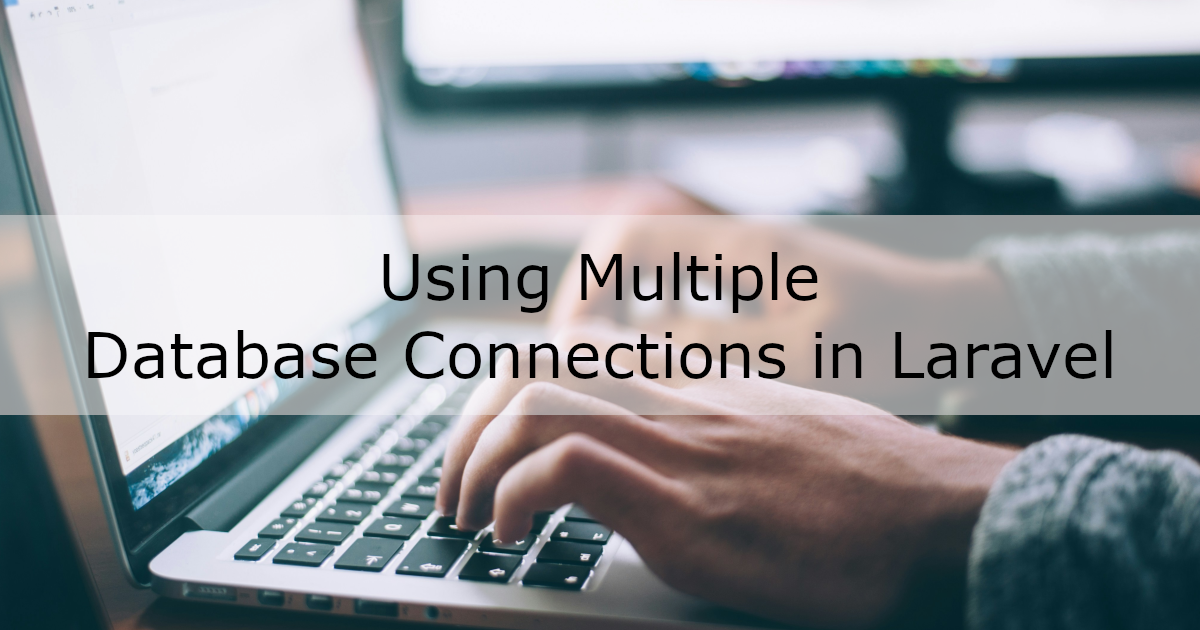
Environment
- Laravel 11
Changing the Database Connection for an Eloquent Model
Add the $connection property to the Eloquent model.
By specifying a database configuration in the $connection property, that configuration will be used when connecting to the database.
If this property is not set, the default database configuration will be used.
app/Models/Test.php :
<?php
namespace App\Models;
use Illuminate\Database\Eloquent\Factories\HasFactory;
use Illuminate\Database\Eloquent\Model;
class Test extends Model
{
use HasFactory;
/**
* The database connection to be used
*
* @var string
*/
protected $connection = 'sqlite'; // Configuration for SQLite
}
The above example assumes that you have two configurations prepared in config/database.php: one for SQLite (sqlite) and one for MySQL (mysql).
config/database.php :
...
'connections' => [
'sqlite' => [
'driver' => 'sqlite',
'url' => env('DB_URL_SQLITE'),
'database' => env('DB_DATABASE_SQLITE', database_path('database.sqlite')),
'prefix' => '',
'foreign_key_constraints' => env('DB_FOREIGN_KEYS_SQLITE', true),
],
'mysql' => [
'driver' => 'mysql',
'url' => env('DB_URL'),
'host' => env('DB_HOST', '127.0.0.1'),
'port' => env('DB_PORT', '3306'),
'database' => env('DB_DATABASE', 'laravel'),
'username' => env('DB_USERNAME', 'root'),
'password' => env('DB_PASSWORD', ''),
'unix_socket' => env('DB_SOCKET', ''),
'charset' => env('DB_CHARSET', 'utf8mb4'),
'collation' => env('DB_COLLATION', 'utf8mb4_unicode_ci'),
'prefix' => '',
'prefix_indexes' => true,
'strict' => true,
'engine' => null,
'options' => extension_loaded('pdo_mysql') ? array_filter([
PDO::MYSQL_ATTR_SSL_CA => env('MYSQL_ATTR_SSL_CA'),
]) : [],
],
...
To use the MySQL configuration above, change the $connection property in the Eloquent model as shown below:
app/Models/Test.php :
<?php
namespace App\Models;
use Illuminate\Database\Eloquent\Factories\HasFactory;
use Illuminate\Database\Eloquent\Model;
class Test extends Model
{
use HasFactory;
/**
* The database connection to be used
*
* @var string
*/
protected $connection = 'mysql'; // Configuration for MySQL
}
Related articles
- How to Generate and Display QR Codes with Laravel and React (qrcode.react)
- How to Run Code After a Successful Stripe Payment Using Webhooks
- Install Laravel Cashier (Stripe)
- Why the 419 Error Is Thrown When Using Fetch in Laravel?
- Laravel + shadcn/ui Pagination
- Interacting with PostgreSQL from a Laravel Project
- Inertia.js + shadcn/ui Form on Laravel
- Set Up Laravel with a React Project
- Install Bootstrap in a Laravel Project
- Use a Test Database in PHPUnit